Technology Assistance
Pat Milliken Ford
Dedicated Tech Specialists Are Here For You!

Today's vehicles have more technology than ever before.
Here at Pat Milliken Ford, we want to make sure that you are able to enjoy all that your vehicle has to offer.
That's why we have dedicated Technology Specialists to help you with your vehicle's features and to answer any questions you may have down the road, even if you did not buy your Ford from us!
If you have a question about the technology in your vehicle or would like to make an appointment, please fill out the form or contact us directly by phone or email. You can reach our Tech Experts by phone @ (313) 387-7341 or email them directly techhelp@patmillikenford.com
You can also view Technology How-To Videos from Ford by Clicking Here
We are happy to offer the following services free of charge, even if you did not buy your vehicle from us:
One-On-One Consultations, Real-Time Support via Phone/Email and/or Troubleshooting
Plus, we'll gladly answer questions or help with concerns on all of your in-vehicle technology, including:
Lane-Keeping Systems
Enhanced Park Assist
Instrument Cluster Productivity Screens
Ford Pass
Android Auto
Apple CarPlay
Blind Spot Information System
Adaptive Cruise Control
Keyless Entry System
FordPass Connect
Navigation
AppLink
Sync 3 - Smart Hardware. Smart Software. Smart Design.
SYNC® shook up the automotive world when it was introduced in 2007. Ford has continually improved on this technology and has created the new Sync 3 system. This new design brings new hardware and software which delivers next level connectivity with an easy-to-use design, high-speed performance and enhanced voice recognition. Sync 3 provides simple music search, capacitive touchscreen, enhanced voice recognition, and climate control keep your hands on the wheel and your eyes on the road.


Ford+Alexa, a match made in tech heaven
Ford+Alexa brings the amazing capabilities of Amazon Alexa from your home to the road. By using the Ford+Alexa app and connecting via SYNC® 3 AppLink®, you'll have access to Voice Navigation, Traffic Information, over 30,000 Skills, Amazon Prime shopping and can even control your supported Smart Home devices. Stay connected, no matter where you are.
FordPassTM with Ford Pass Connect
With an available FordPass Connect-equipped vehicle, you can use the FordPass™ app to track your vehicle's location and remotely access vehicle features, such as start, lock and unlock, and vehicle status, including fuel level. You can also schedule specific times to remotely start your vehicle so it's ready to hit the road as soon as you are. FordPass Connect includes a Wi-Fi® hotspot that can connect up to ten devices at once, so your passengers can stay connected wherever you roam.
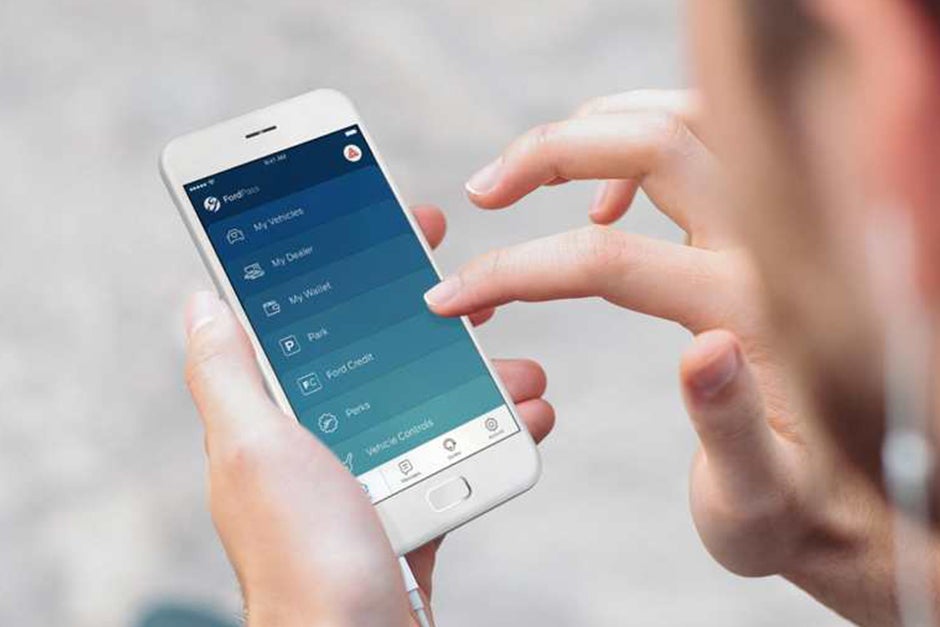

FordPass Connect® Wi-Fi Hotspot
With available FordPass Connect, Ford owners and passengers can enjoy an in-vehicle Wi-Fi hotspot. Select models feature a 4G LTE WI-Fi hotspot, powered by AT&T. Up to 10 devices can connect at once, and you can use FordPass™ to keep track of your Wi-Fi data usage. You can access the hotspot up to 50 feet outside the vehicle. Now you can stay connected, even as you roam the highways.
Navigate Your Own Path
With available navigation with SiriusXM® Traffic and Travel Link® , SYNC® 3 features easy destination entry. It's easy to locate that hard-to-find Thai restaurant, the nearest ATM or a highly rated coffee shop. Plus, responsive, adaptive search results are based upon your preferences. With SYNC 3, you can easily get to your destination with audible turn-by-turn navigation, along with continuously updated directions, weather information, traffic delays, alternate route suggestions and more.

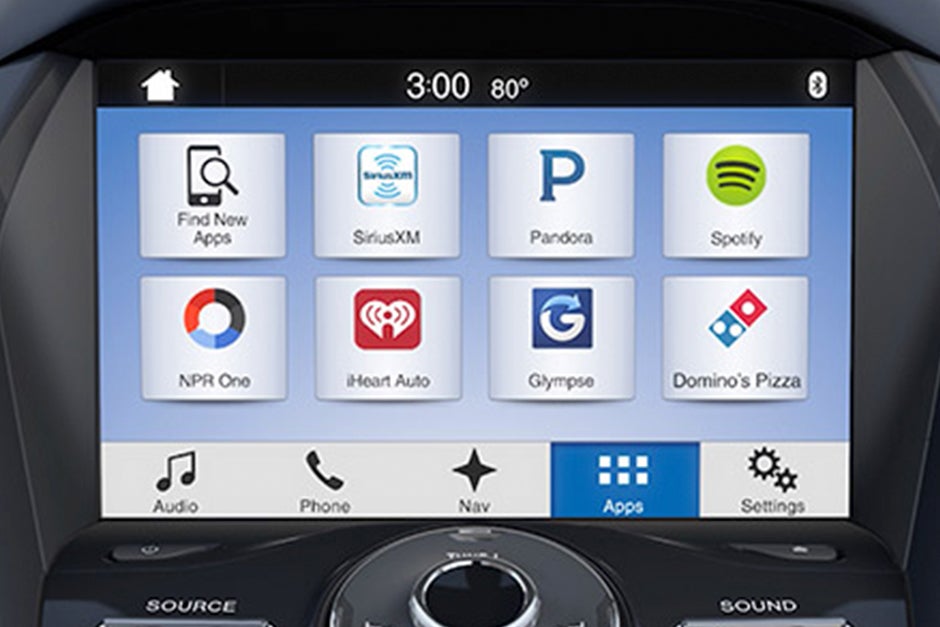
SYNC® AppLink®
SYNC AppLink allows you to voice-control some of your favorite compatible mobile apps. Now, with available SYNC 3, the experience is truly smart. Not only can you launch and voice-control your favorite mobile apps, but you can also access them by simply swiping through the compatible ones on the capacitive touchscreen.
SYNC® 3 plus Android Auto™ Compatibility
SYNC 3 can bring the power of Android Auto to your Ford. You can talk to Google™ to interact with your smartphone while keeping your eyes on the road and hands on the wheel. Make calls, return missed calls and listen to voice mail, as well as send, read and reply to text messages and access your favorite music through your favorite apps. Google Maps™ provides voice-guided navigation, live traffic information and estimated travel time. You can also connect to Google Now and YouTube Music.


The power of SYNC 3 plus Apple CarPlay
Apple CarPlay helps you control some apps from your iPhone using the touchscreen, steering wheel controls, and Siri®. Once you're connected, you'll access apps that can help you make calls, listen and reply to messages, and play your music and podcasts. You can also get turn-by-turn directions, traffic conditions, and estimated travel times from Apple Maps.
Ford & Waze. Your commute just got better
Using Waze inside your Ford vehicle is now easier since the much-loved, crowd-sourced navigation and traffic app is now compatible with available SYNC® 3 AppLink.® By accessing Waze through SYNC 3 AppLink, you can collaborate with other users, outsmarting traffic by sharing information to get the best routes, and receive real-time alerts about accidents, road hazards and traffic jams. Moving Waze to the dash screen allows you to conveniently access the app's features on a larger display. You can operate Waze through your vehicle's touchscreen, as well as use voice commands for hands-free control, helping to keep your eyes on the road. Available via iPhone® in Ford vehicles equipped with SYNC 3 with Software Version 3.0. Waze is also available on Android Auto.™

Frequently Asked Questions
Q. What are some of the benefits of FordPass?
A. FordPass equipped vehicles have the ability to remote start, lock & unlock and share vehicle information (fuel levels, tire pressures, oil life, etc.) on the FordPass app right on your smartphone. You can even set times for your Ford to start for you to either heat up or cool down the interior.
Q. Do you need a smartphone to make calls with SYNC?
A. While certain features require a smartphone, many “flip phones” will work just fine for basic calling features. Check the phone compatibility chart to be sure.
Q. How many phones can I pair to the SYNC system?
A. You may pair up to twelve phones! However, one phone can be connected for calls at a time. If more than one phone is found in the vehicle, the “primary phone” will always connect first. If a primary phone is not found, the next available phone will connect automatically. With Sync 3, you can receive calls from one phone and stream audio from another simultaneously.
Q. How do I make hands-free calls using my SYNC system?
A. Simply press the voice button located on the steering wheel. After the prompt, say "Call" followed by the name of the contact you wish to call. It's best to speak the name exactly as you have it listed in your contact list on your phone. If you would like to dial a number, simply say "Dial" and speak the number.
Q. Can I stream audio through my Bluetooth device?
A. Yes! Once your device is connected through Bluetooth, the music or sound on your phone can be streamed wirelessly through your audio system. This can be done through your audio screen or by pressing the “media” button, depending on your version of SYNC.
Q. Does my vehicle have a Navigation System?
A. On SYNC 3 equipped vehicles also equipped with the factory navigation system, a “Nav” button will be present between the “Phone” and “Apps” buttons on the touchscreen. MyFord Touch will have “Navigation” labeled in the upper right hand corner. SYNC 3 equipped vehicles without the factory navigation can still provide turn-by-turn relayed from your smartphone using Apple Carplay or Android Auto!
Q. I can’t hear the navigation’s voice or the voice is too soft?
A. To adjust the navigation’s voice volume, simply turn your radio’s volume knob while the voice is speaking. If you do not hear the voice at all, make sure the mute button is not pressed. The mute button is located within the touchscreen, usually on right side of the map.
Q. How do I use Apple CarPlay?
A. Apple CarPlay is compatible with 2017-present vehicles equipped with SYNC 3. CarPlay is already built into most iPhones running iOS 7.1 or later. Simply connect your phone’s cable to one of your vehicle’s USB ports. The prompt to enable CarPlay will display automatically on your vehicle’s touchscreen.
Q. How do I use Android Auto?
A. Android Auto can be downloaded free from the Google play store. Once installed, you must complete a short setup process on your device. Once the setup is complete, simply connect your phone’s cable to one of your vehicle’s USB ports to launch Android Auto.
Q. How do I get my heated seats (or heated steering wheel) to warm when I remote start?
A. By default, the seats and steering wheel (if equipped) will warm automatically when the outdoor temperature is below a certain degree. The climate controls will also automatically warm or cool the interior and defrost the windows. The system can also be set to revert to the last temperature set in the vehicle, if you prefer.
Q. Do I get a free trial for SiriusXM radio?
A. Yes! New 2020 MY vehicles receive a 6 month free trial, 2021 MY vehicles and Certified Pre-Owned vehicles receive 3 months.
You can also transfer credit from an existing subscription while retaining your free trial! If transferring subscription credit, you’ll need to provide SiriusXM with your new radio ID number, found by tuning to channel 0 on your vehicle’s radio.
Q. What is SIRIUSXM Travel Link? Do I need to have SiriusXM Radio to use it?
A. Travel Link is available on any vehicles equipped with factory installed navigation system. It provides access to Traffic Conditions, Weather, Sports Scores and Headlines, Movie Showtimes, and Ski Conditions through your vehicle’s touchscreen. New vehicles receive a 5 year free trial, starting the day the vehicle is initially sold. It can be found on Sync 3 under the ”Apps” button, and on MyFord Touch under the Info “i” button to the right of the Home button.
Q. What is MyKey?
A. MyKey allows you to program one of the vehicle’s key fobs to a restricted driving mode setting that promotes good habits, such as increasing seat belt use, limiting vehicle top speeds and decreasing audio volume.
Q. How do I disable MyKey?
A. If the key you’re using is restricted by MyKey settings, you’ll need to have your second key (known as the admin key) present to clear them. Simply start the vehicle with your second key, locate “Settings” on your vehicle’s instrument cluster screen. Select “MyKey” within settings, select “Clear MyKey” and hold the “OK” button on the steering wheel to remove all restrictions.

